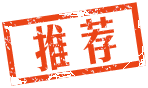- 积分
- 3455
- 兑换点
- 点
- 声望度
-
- 金钱
- 元
- 银行存款
- 元
- 贡献度
-
- 精华
|
 发表于 2021-2-22 09:22:15
|
显示全部楼层
发表于 2021-2-22 09:22:15
|
显示全部楼层
网上复制的哈
Altium Designer 21.1.1(Hot Fix 1)内部版本26-日期:2021年2月12日
示意图
37746在多个项目中使用相同的示意图文档会导致该示意图文档在“项目”面板中倍增。(BC:13281)
MultiBoard项目中包含“项目验证”后,未显示37979的“组件和网络”部分。
38009使用点连接嵌套的线束导致无效的错误消息。(BC:13269)
38229“在工作表条目中使用重复功能的情况”,“同步工作表条目和端口”选项将“重复”字符串添加到端口名称。
38231将“ $ Component $ ChannelAlpha”与超过26个通道一起使用会生成非alpha索引。(BC:13423)
38732“属性”面板和“查找相似对象”对话框之间“颜色”的数字解释不一致。(BC:13657)
39107 Dynamic Compilation did not detect changes of alternate parameters added from the Variant Manager. (BC:13784)
39276 Transparency of objects did not display properly in Print preview or in printed PDF.
41201 Pin Swapping did not work in the Schematic.
41520 Using the Zoom command in the SCHList panel fails to work.
42324 ECO incorrectly transferred parts with the same footprint and detected differences from each launch.
42327 The Parameters for Multipart Alternate Variants did not display in the generated PDF.
42387 When "Snap to Electrical Objects Hotspots" was disabled, dragging a part resulted in a lost connection.
42618 NoERC directive suppressed violations that should not be affected.
42758 An extra extension separator dot (".") is added when using Save As to save *.dft files.
42784 Setting Project Variants resulted in an "Object reference not set to an instance of an object" error message.
42789 Copy (String, Index, Count) functions do not work if the Count value specifies more characters than are available.
42790 Copy functions - String, Index, and Count - did not work if the Index Value was greater than 1.
42793 When a schematic has been saved in binary 4.0 format, the schematic opens without any parts.
42796 In-place text editing resulted in a crash when the Enable Auto Pan option on the Schematic - Graphical Editing page of the Preferences dialog was disabled. (BC:12890)
42827 Placing a Harness connector on the Schematic sheet resulted in an error message. (BC:14880)
42941 Adding a SCHLIB file in the Library Splitter Wizard does not function.
42953 "Duplicates not allowed" error message popped up as a result of launching different commands in the Schematic.
42958 ECO incorrectly applied changes to Schematic documents after re-annotation instead of the existing annotation file.
42978 The user-defined parameters for Variants were not shown on the Schematic sheet.
43028 Alpha-Numeric Suffix options were incorrectly applied to single Parts.
43030 Crash occurred when attempting to place parts from the Database Library on the Schematic sheet.
43067参数管理器不能与在原理图库文档中选择的“仅选定对象”一起使用。(BC:14931)
43113在“符号向导”对话框中启动的“智能粘贴”命令导致错误消息。(BC:14974)
43149“偏好设置”对话框中的“逻辑示意图默认”原语未加载。(BC:14886)
PCB 26366
对于PCB库文档和在“视图配置”面板中设置为“透视投影”的3D模式下的PCB文档,最大缩放级别较低。(BC:9409)
31695重新打开PCB时,“ BoardOutlineClearance”规则从豁免的违规中消失了。(BC:14162)
40476组件规则检查始终指向PcbLib文件中的第一个足迹。
40910 The Unrouted Net violation was not detected for an unconnected pad.
41824 Width rule configured with Impedance Profile resulted in a false violation even when the actual width was equal to the target width. (BC:11506)
41866 Layers were configured incorrectly after placing components on the PCB. (BC:14245)
42184 Snap to Footprint Origin did not function properly in the Footprint Library editor.
42229 Selection in the PCB List panel did not work properly.
42590 Significant memory consumption resulted in a software delay when large designs were opened.
42819 "Unable to Save File" error message popped up as a result of editing/modifying objects in PCB document.
42857无法以双击的速度在3D主体上添加捕捉点。(BC:14637)
42944直到在“层堆栈管理器”中更改了层属性后,“顶部粘贴蒙版”才以2D模式显示。
重新打开PCB时,在2D和3D视图中42974 PCB文档错误地被上覆盖层颜色覆盖。
42980倒掉已删除未使用的填充形状的多边形时,未遵守间隙规则。(BC:14891)43224
区域形状分割器在分割后显示的区域数错误,并且形状不正确。
Draftsman
41471由于打开某些Draftsman文档而导致软件崩溃。
41841放置“板实视图”后,阻焊膜颜色会更改。(BC:11962)
42195在“层堆叠图例”中显示了错误的重量单位。
42805修复了
草稿员文档中的注释放置和编辑(BC:12181)43147更新“董事会装配视图”后发生崩溃的问题。
平台
40216注释的可用性已得到改进,可以包含在协作和审阅过程的各个方面。
42189添加了对单点登录的支持。
42419软件在Altium 365服务器中断期间不可用。
42593移动和打开面板导致软件崩溃。
42688现在,协作通知弹出对话框为蓝色。
42737原理图图纸和PCB设计的屏幕截图质量已得到改善。
42834尝试在Altium Designer中共享项目后,将显示一条消息,指出用户不属于团队。
42872当尝试创建或打开驻留在共享网络文件夹或网络安装的驱动器中的项目或文件时,Altium Designer会关闭。
43015不遵循“首选项”对话框的“系统-默认位置”页面上指定的文档路径位置。(BC:14950 )
数据管理
38073从输出作业生成BOM时发生崩溃。
40566基于文件的库搜索的进度状态指示器未在“组件”面板中显示。(BC:12731)
40853已对Project Releaser进行了改进,以更好地支持Parameters。
40952 Multi-board schematic template selection did not use the folder specified on the Data Management - Templates page of the Preferences dialog. (BC:13545)
41114 Altium 365 registration is now recognized if a project was added to the external VCS manually after it was registered with the cloud.
41851 Incorrect error message popped up when using the Project Releaser. (BC:14609)
42270 After a failed library migration, the imported components are visible in the Components panel but cannot be edited.
42301 The 'Where Used' logic has been unified for the Explorer panel and the Components panel.
42346 Components used in Templates were not visible in the "Where Used" section.
42474 The deleted Component Template was still displayed on the Data Management - Component Types page of the Preferences dialog.
42533 Added possibility to copy and paste Comment thread as a link.
42686 The Collaboration pop-up dialogs have been restructured to demonstrate when a collaborator appears, when the first editor appears, when the document has been opened for the first time, and when there are changes in the collaborator list.
42694 Renaming a project group does not function properly. (BC:14840)
42795 BOM report had differences depending upon which document was active when the command was run (PCB or schematic).
42812 When using Cross Selection in the Constraints Manager, dark text appeared on a dark background, which made it unreadable.
42928 Nexus Client did not transfer the newly added documents via Version Control to the Project structure.
43050 SIM models are now supported in the Components panel.
43054 Made several improvements to the Project Releaser.
43121 ActiveBOM does not update stock data unless a new BomDoc is added.
43135 The system froze if a footprint had the same name as the component.
43141 Hidden Components prevented non-admin users from adding new components with the same CMP ID.
43146 Files in the Project subfolder lead the Version Control commital to fail.
43200 When the “Register Designator” command was run, an error displayed for the initial configuration of the GOSTBOM directory.
43360已定义的通用组件将在组件更换期间用于组件搜索。
43605从“制造商零件搜索”面板中获取组件时发生崩溃。(BC:15243)
BOM表
42460在Altium BOM报告中未将对象引用设置为对象的实例。
43008打开从另一个工作空间引用BOM表模板的BOM表配置时发生错误。
模拟
42048在“添加输出表达式”对话框中显示了将在其中显示模拟数据的地块编号的字段。
42052添加了用于重命名模拟结果的新功能。
42597在模拟仪表板中添加了用于DCSweep分析的自变量类型。
42669 Added F1 capability for the Simulation Dashboard panel.
42740 DDT Function in the Transient Analysis is now supported.
42756 The SDT function is now supported in Transient Analysis.
42903 The delay function for LTspice model is now supported in the Transient Analysis.
42903 The delay function for LTspice model is now supported in the Transient Analysis.
|
|